iOS - Tips for app store submission

I have been quite a busy since last week trying to submit apps to app store. I have released 3 apps so far, and in all those submissions I encountered unique problems while transmitting ipa binaries to the app store.
I am enlisting those items here in case someone encounters them in the future. Which includes me too as I have got quite a weak memory.
I am going to list the issues which I encountered so far. You might face some other problems too, for which I recommend to use StackOverflow.com site. If you need any other help, feel free to send me an email. I will try to help you as much as possible
- iTunes store operation failed
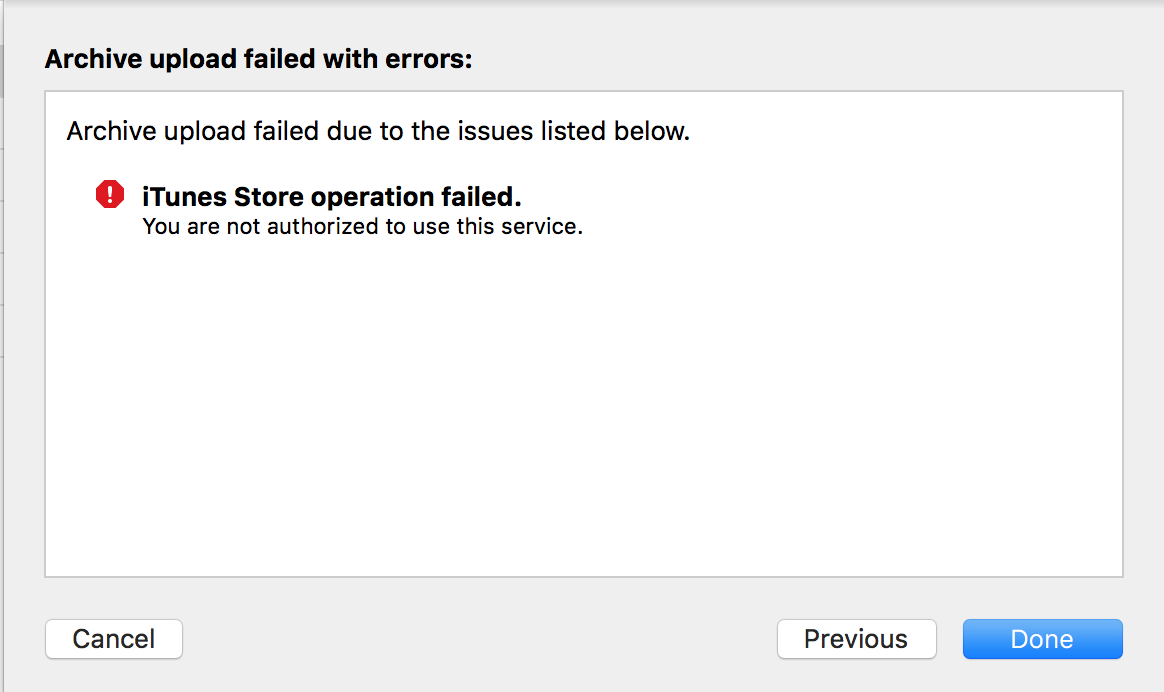
As you can see, this error does not specifically say why it failed. However, it turns out from one of the StackOverflow posts, I figured that it was because Bitcode is enabled by default while making submission to the store. Bitcode is the new feature introduced by the newer Xcode releases which actually helps to reduce overall size of app before submitting to the app store.
Not sure what's an exact reason for it to fail with Bitcode enabled during final submission.
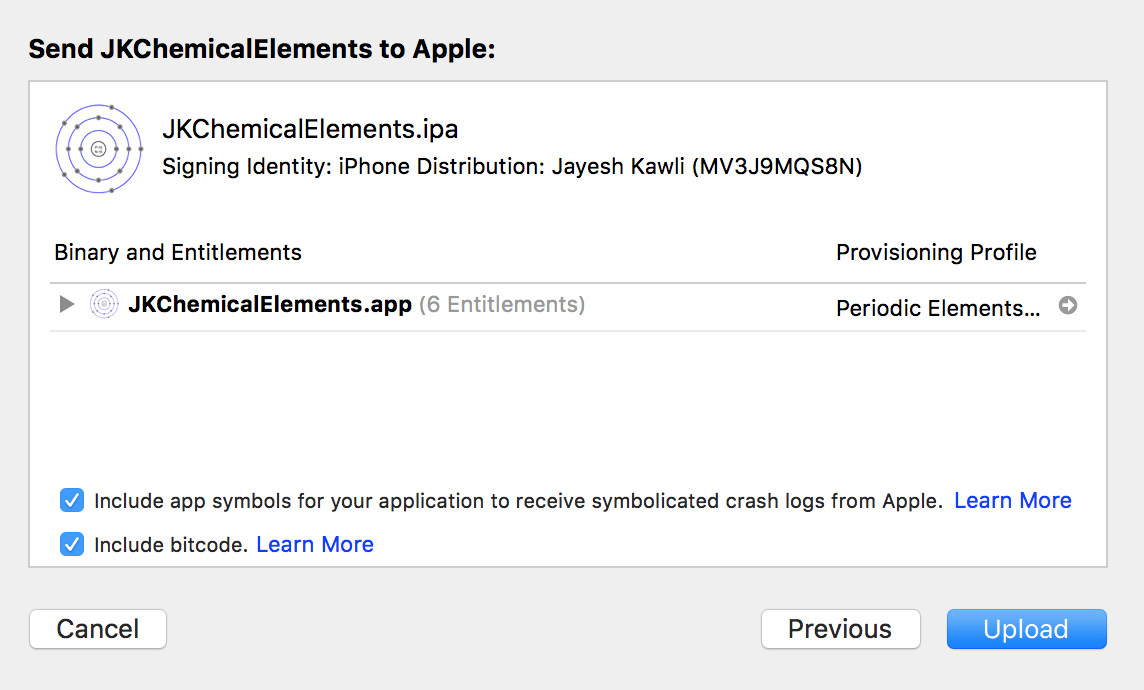
Solution is quite simple as highlighted from the linked StackOverflow post. Before you submit an app to store, make sure to uncheck the Include bitcode option and try to upload it again. Everything should work fine after this change.
- Invalid bundle - iPad Multitasking support requires these orientations:
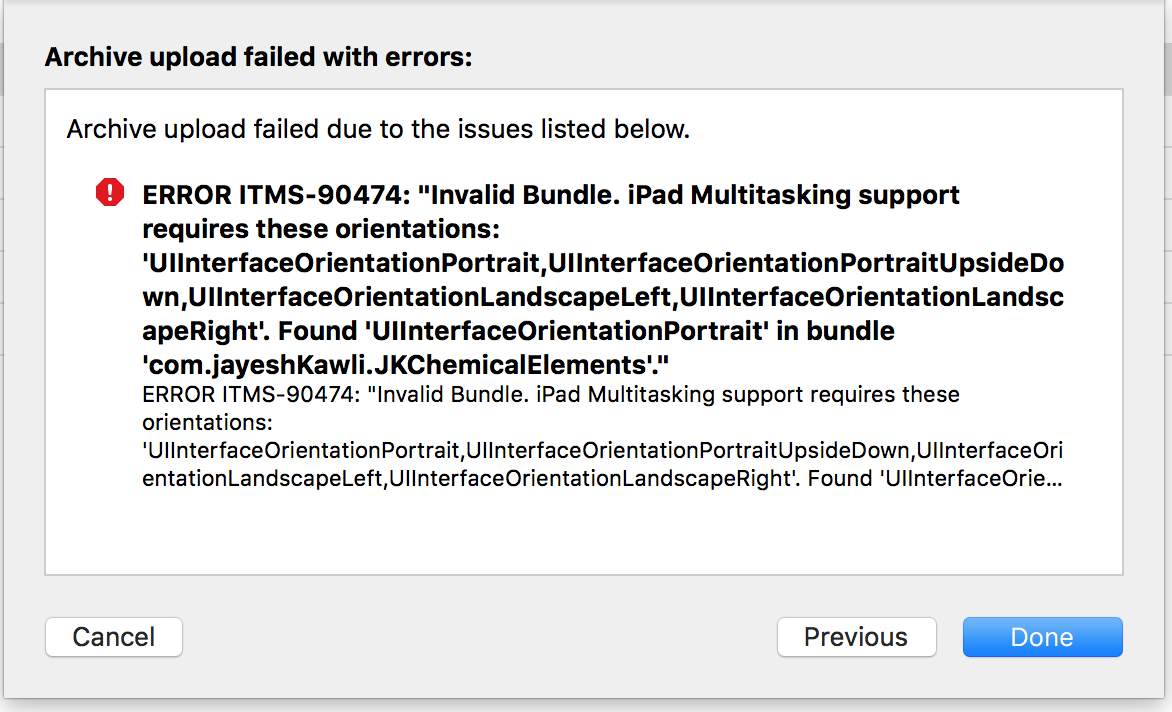
This error occurs during app submission if your app is built for iPad devices. If app is designed for iPad devices too and Requires full screen option is unchecked, this error will pop up during submission.
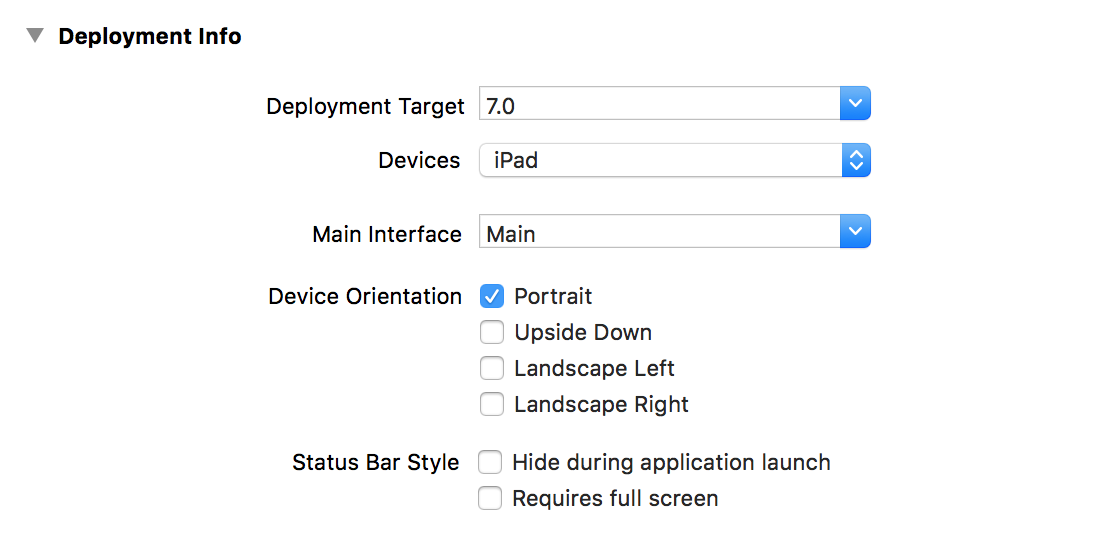
I got solution for this issue too from StackOverflow post. Looks like similar to previous issue, this error is easy to fix too.
Select Target -> General -> Deployment Info and check an option Requires full screen.
However, if you are not uploading an app for iPad, you do not have to worry about that option at all.
- Unexpected CFBundleExecutable Key
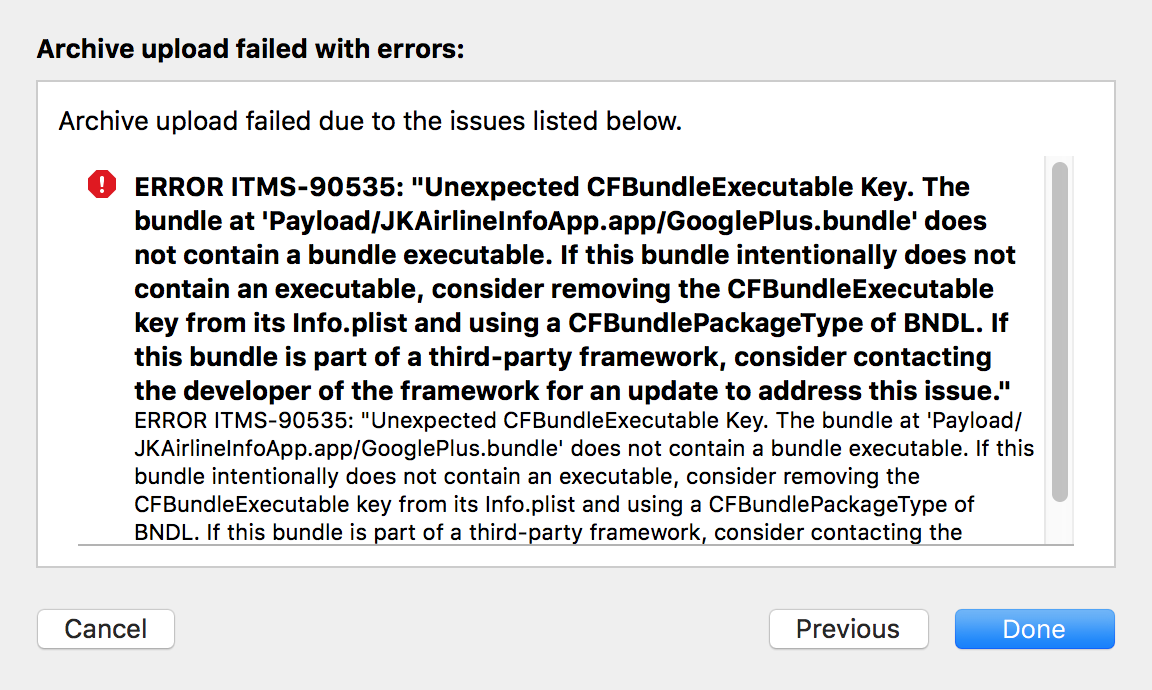
This error has more to do with Google dependencies than app itself. Unfortunately, if you do pod update, all your changes will be lost.
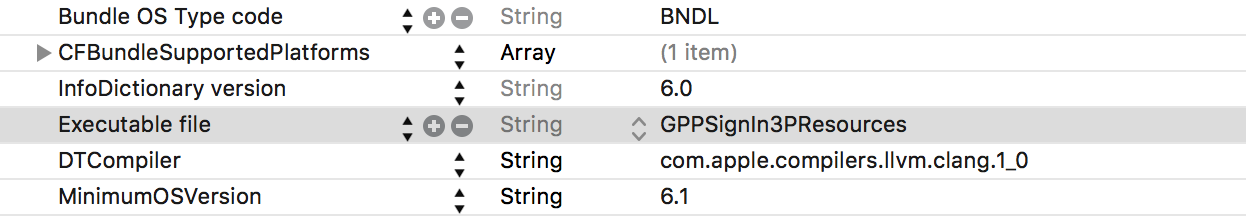
In order to fix it, you will have to go thorough all Google bundles added to the project, pin point an plist file and get rid of key Executable file from it. Try to create a new archive and submit it to the app store. Thanks to This StackOverflow post which described the solution to this problem.
Make sure to remove only those keys organizer is complaining about. Otherwise it may break something else too
I will enlist more, if I am to find anymore problems with the future submissions of apps. Hope it helps someone. Just passing what someone passed on to me!


